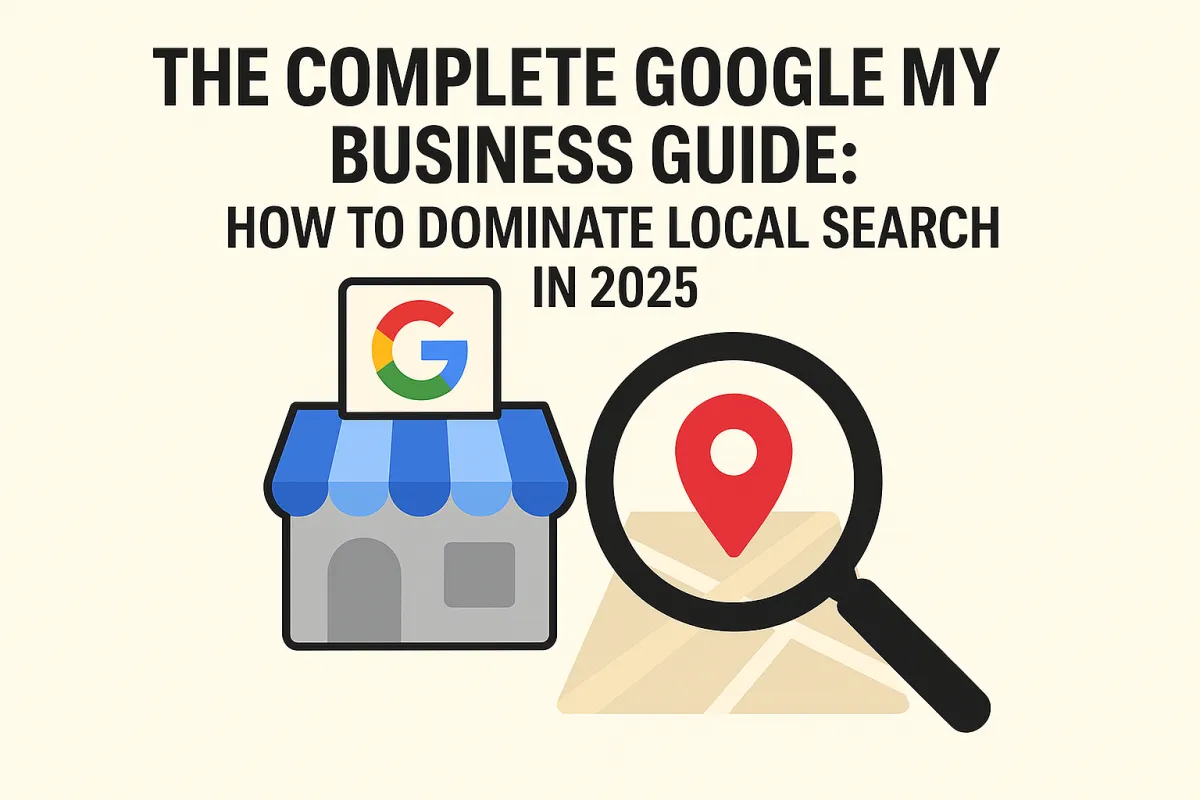
The Complete Google My Business Guide: How to Dominate Local Search in 2025
The Complete Google My Business Guide: How to Dominate Local Search in 2025
Published by NYNE Digital | June 1, 2025
Your Google My Business (now Google Business Profile) listing is often the first impression potential customers have of your small business. With over 5 billion Google searches happening daily, and 46% of all searches having local intent, optimizing your Google Business Profile isn't just recommended, it's essential for survival in today's digital marketplace.
At NYNE Digital, we've helped hundreds of small businesses transform their Google Business Profiles into powerful lead-generation machines. Today, we're sharing our complete optimization playbook that has helped our clients increase local visibility by up to 300% and drive more qualified leads than ever before.
Why Google My Business is Your Most Important Marketing Asset
Before diving into optimization tactics, let's understand why Google My Business should be at the center of your local marketing strategy. When someone searches for a business like yours, Google displays local results in three key areas:
Google Maps results
Local pack (the "3-pack" of businesses)
Knowledge panel for branded searches
Your Google Business Profile appears in all three locations, making it the most visible real estate you'll ever own online—and it's completely free.
7 Google My Business SEO Tricks to Rank #1 in Google Maps
Setting Up Your Google Business Profile for Success
Many businesses rush through the setup process, missing critical optimization opportunities. Here's how to build a foundation that search engines and customers love.
Step 1: Claim and Verify Your Listing
If you haven't claimed your Google Business Profile yet, you're invisible to local searchers. The claiming process is straightforward but crucial:
Go to business.google.com and search for your business
If your business appears, click "Claim this business"
If not, click "Add your business to Google"
Complete the verification process (usually via postcard, phone, or email)
Pro tip: Never create multiple listings for the same location. Google will penalize duplicate listings, hurting your overall visibility.
Step 2: Complete Every Single Field
Google rewards businesses that provide comprehensive information. An incomplete profile signals to both Google and potential customers that you're not serious about your online presence.
Essential fields to complete:
Business name (exactly as it appears on your storefront)
Complete address with suite/unit numbers
Phone number (local number preferred)
Website URL
Business category (primary and secondary)
Business hours (including holiday hours)
Business description
See what our contact page looks like as an example
Advanced Google My Business Optimization Strategies
Now that your foundation is solid, let's implement the advanced strategies that separate successful businesses from their competitors.
Optimize Your Business Description
Your business description is prime real estate for both SEO and customer conversion. You have 750 characters to tell your story compellingly.
Description optimization best practices:
Include your primary keywords naturally
Mention your location and service areas
Highlight what makes you unique
Include a subtle call-to-action
Use local landmarks or neighborhood references
Example: "NYNE Digital provides AI-powered SEO and digital marketing services for small businesses in Columbus, Ohio and surrounding areas. Our data-driven approach has helped local restaurants, retailers, and service providers increase online visibility and drive more qualified leads through strategic local SEO optimization."
Master the Art of Google My Business Posts
Google My Business posts appear directly in your profile and search results, providing additional opportunities to engage potential customers and improve your local SEO.
Types of posts that drive results:
Product/Service posts: Showcase new offerings or popular services
Event posts: Promote sales, grand openings, or special events
Offer posts: Share discounts or special promotions
Update posts: Share company news, achievements, or helpful tips
Post consistently (2-3 times per week) and always include:
High-quality images or videos
Relevant keywords naturally incorporated
Clear call-to-action buttons
Location-specific information when relevant
Leverage Google Q&A Strategically
The Questions & Answers section often goes overlooked, but it's a goldmine for SEO and customer service. Proactively managing this section helps you control the narrative about your business.
Q&A optimization tactics:
Anticipate common questions and answer them yourself
Include keywords naturally in your responses
Monitor new questions and respond quickly
Encourage satisfied customers to ask positive questions
Common questions to pre-populate:
"What are your hours of operation?"
"Do you offer free consultations?"
"What sets you apart from competitors?"
"Do you serve [specific location]?"
The Power of Google My Business Reviews
Reviews are the lifeblood of local SEO. Businesses with more positive reviews rank higher in local search results, and 87% of consumers read online reviews before making purchasing decisions.
Building a Review Generation System
Effective review generation strategies:
Ask satisfied customers in person immediately after service
Send follow-up emails with direct review links
Include review requests in your email signature
Offer small incentives (but never pay for reviews)
Make the process as simple as possible
Pro tip: Timing matters. Ask for reviews when customers are happiest—right after a successful project completion or positive interaction.
Responding to Reviews Like a Pro
Every review deserves a response, both positive and negative. Your responses are public and influence how potential customers perceive your business.
Review response best practices:
Respond within 24-48 hours
Thank customers for positive reviews
Address negative reviews professionally and offer solutions
Include keywords naturally in responses
Keep responses personal, not templated
Visual Content That Converts
Images and videos significantly impact your Google My Business performance. Listings with photos receive 42% more requests for driving directions and 35% more click-throughs to websites.
Photo Optimization Strategy
Types of photos to include:
Exterior shots: Show your storefront, signage, and parking
Interior photos: Highlight your workspace, atmosphere, and cleanliness
Product/service photos: Showcase your work quality
Team photos: Build trust and personality
Behind-the-scenes content: Show your process and expertise
Photo optimization tips:
Upload high-resolution images (720px minimum width)
Use descriptive file names with keywords
Add photos regularly (weekly if possible)
Include people in photos when appropriate
Ensure photos accurately represent your business
Video Content for Maximum Impact
Videos receive significantly more engagement than static images. Consider adding:
Business overview videos
Customer testimonial compilations
Behind-the-scenes content
Product demonstrations
Virtual tours
Tracking and Measuring Your Google My Business Success
Optimization without measurement is just guesswork. Google My Business Insights provides valuable data about how customers find and interact with your listing.
Key Metrics to Monitor
Search performance metrics:
How customers search for your business (direct, discovery, branded)
Search queries that led to your listing
Impressions in search and maps
Customer interaction metrics:
Profile views
Website clicks
Driving direction requests
Phone calls
Photo performance:
Photo views compared to competitors
Most popular photos
Monthly Optimization Checklist
Create a routine to keep your Google My Business Profile performing at its peak:
Weekly tasks:
Add new photos
Create 2-3 Google My Business posts
Respond to new reviews
Check and answer new Q&A questions
Monthly tasks:
Update business information if needed
Analyze insights and adjust strategy
Audit competitor profiles for new opportunities
Plan upcoming posts and promotions
Advanced Local SEO Integration
Your Google My Business Profile doesn't exist in isolation—it's part of your broader local SEO strategy. Integration amplifies results across all your digital marketing efforts.
NAP Consistency Across the Web
Ensure your business Name, Address, and Phone number are identical across:
Your website
Google My Business
Social media profiles
Online directories
Review platforms
Inconsistencies confuse search engines and can hurt your local rankings.
Local Citation Building
Citations (mentions of your business information online) support your Google My Business optimization. Focus on:
Industry-specific directories
Local business associations
Chamber of Commerce listings
Local news websites
Relevant blog mentions
Common Google My Business Mistakes to Avoid
Learning from others' mistakes can save you time and prevent penalties:
Critical mistakes that hurt your rankings:
Using a PO Box instead of a physical address
Keyword stuffing in your business name
Creating multiple listings for the same location
Buying fake reviews
Ignoring negative reviews
Inconsistent business information across platforms
Rarely updating your profile
Staying Ahead of Google My Business Algorithm Changes
Google regularly updates how local search works. Staying informed helps you adapt quickly and maintain your competitive advantage.
Ways to stay current:
Follow Google My Business official announcements
Monitor local SEO industry blogs and forums
Test new features as they're released
Analyze your insights regularly for performance changes
Network with other local business owners
Your Google My Business Success Action Plan
Implementing these strategies doesn't have to happen overnight. Here's your 30-day action plan:
Week 1: Complete profile setup and claim verification Week 2: Optimize descriptions, add photos, and create first posts Week 3: Implement review generation system and respond to existing reviews Week 4: Set up tracking, create content calendar, and establish ongoing routines
Partner with NYNE Digital for Google My Business Excellence
While you can implement many of these strategies yourself, managing a high-performing Google My Business Profile requires ongoing attention and expertise. At NYNE Digital, we've developed AI-powered systems that automate many optimization tasks while ensuring your profile stays competitive.
Our Google My Business management services include:
Complete profile optimization and ongoing management
Review generation and response management
Strategic content creation and posting
Performance tracking and monthly reporting
Local SEO integration for maximum visibility
Ready to transform your Google My Business Profile into a lead-generation powerhouse? Contact NYNE Digital today to learn how our proven local SEO strategies can help your business dominate local search results and attract more qualified customers.
NYNE Digital specializes in AI-powered digital marketing solutions, including comprehensive Google My Business optimization for small businesses. Our data-driven approach ensures your local SEO efforts deliver measurable results and sustainable growth.